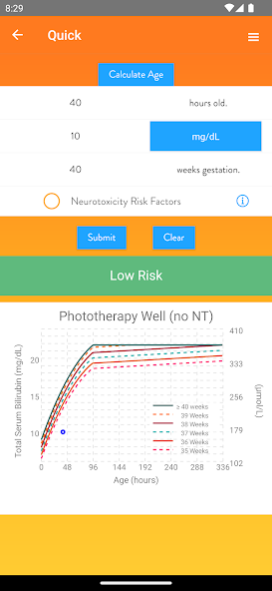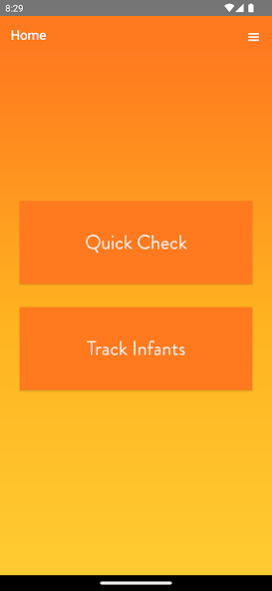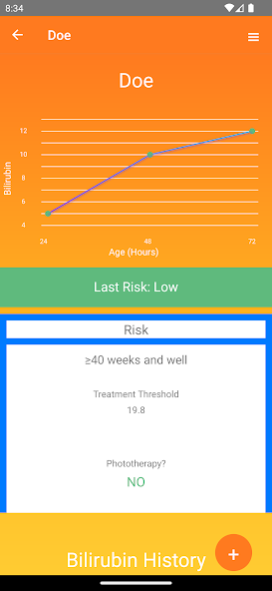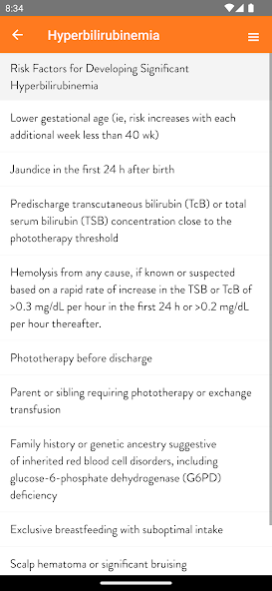BiliBuddy 4.0.5
Continue to app
Free Version
Publisher Description
Checking neonates' Bilirubin levels is a daily occurrence in the nursery in the days following birth with the incidence of neonatal jaundice in term infants being 50% and in preterm babies 80%.
This app calculates an infant's threshold for beginning phototherapy from his or her age, bilirubin level, and risk using the American Academy of Pediatrics 2022 “Clinical Practice Guideline Revision: Management of Hyperbilirubinemia in the Newborn Infant 35 or More Weeks of Gestation”. The results are displayed on the Phototherapy Threshold and Exchange Therapy nomograms.
App Feature Summary
-Calculates phototherapy threshold for newborns 35 weeks and older
-Displays values on phototherapy and exchange therapy nomograms
-Calculate infants' age based on dates and times
-View risk factors for the development of severe hyperbilirubinemia
-Supports US and SI units (mg/dL and µmol/L)
-Direct links to reference journal articles
-Track Infants' Bilirubin measures over time.
About BiliBuddy
BiliBuddy is a free app for Android published in the Health & Nutrition list of apps, part of Home & Hobby.
The company that develops BiliBuddy is Mike Rizzo. The latest version released by its developer is 4.0.5.
To install BiliBuddy on your Android device, just click the green Continue To App button above to start the installation process. The app is listed on our website since 2022-12-28 and was downloaded 11 times. We have already checked if the download link is safe, however for your own protection we recommend that you scan the downloaded app with your antivirus. Your antivirus may detect the BiliBuddy as malware as malware if the download link to com.bilibaby is broken.
How to install BiliBuddy on your Android device:
- Click on the Continue To App button on our website. This will redirect you to Google Play.
- Once the BiliBuddy is shown in the Google Play listing of your Android device, you can start its download and installation. Tap on the Install button located below the search bar and to the right of the app icon.
- A pop-up window with the permissions required by BiliBuddy will be shown. Click on Accept to continue the process.
- BiliBuddy will be downloaded onto your device, displaying a progress. Once the download completes, the installation will start and you'll get a notification after the installation is finished.